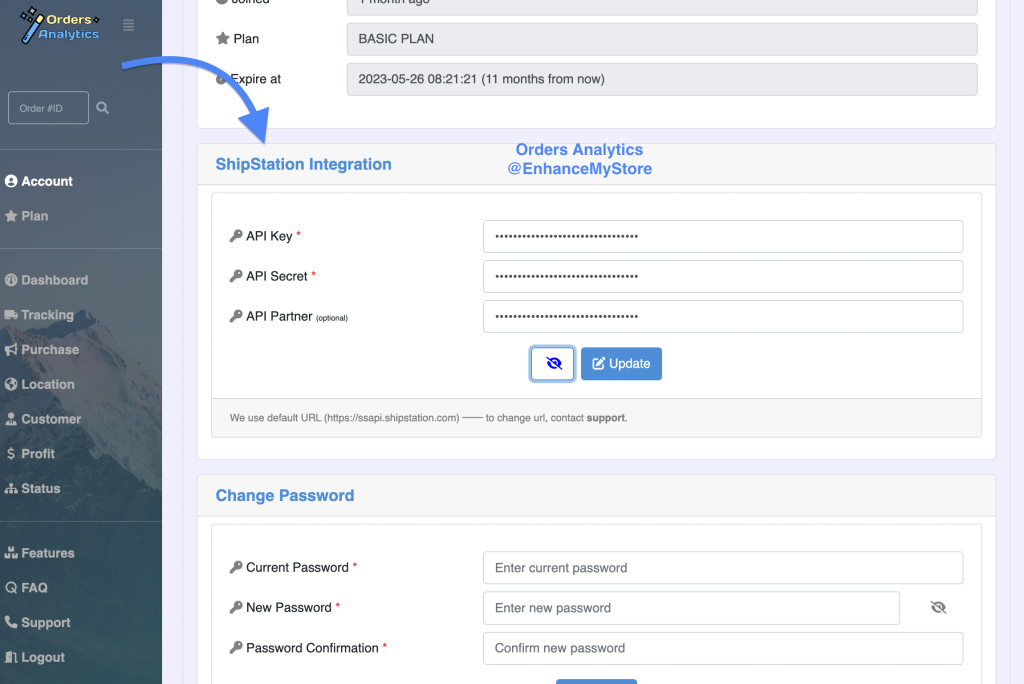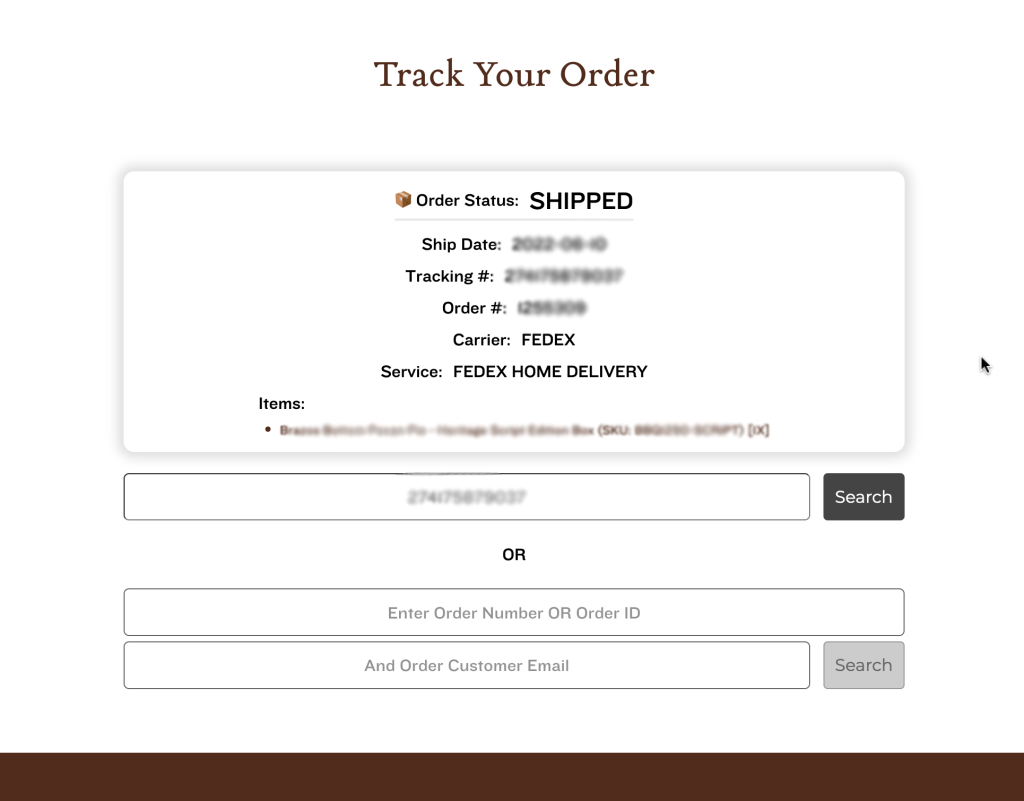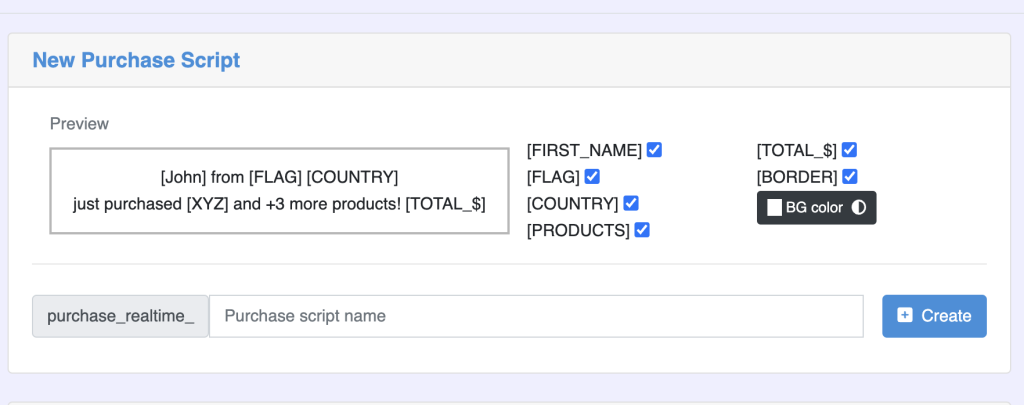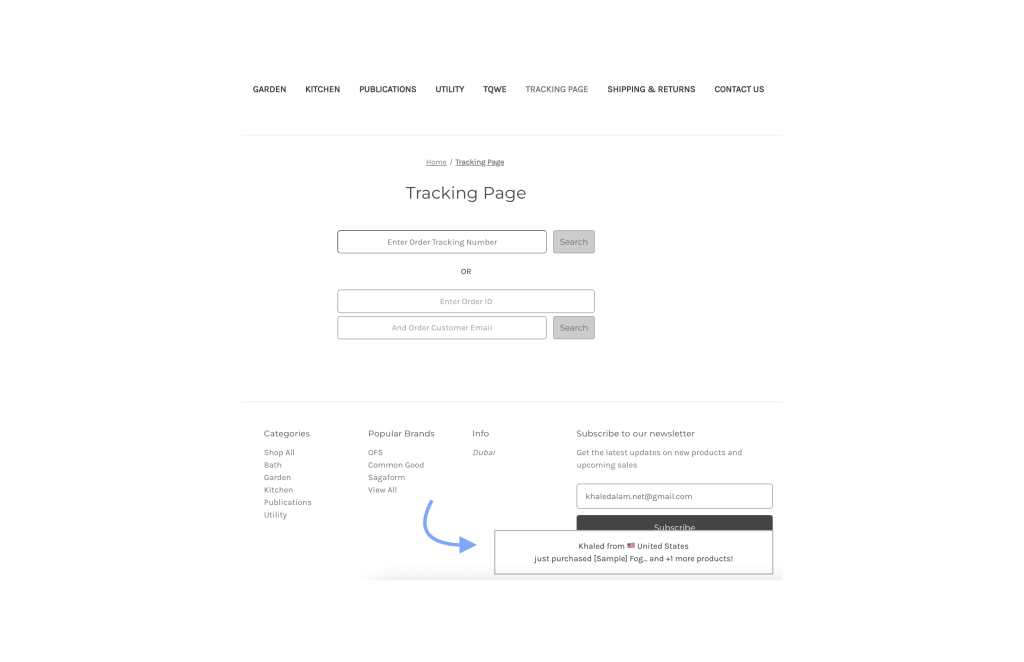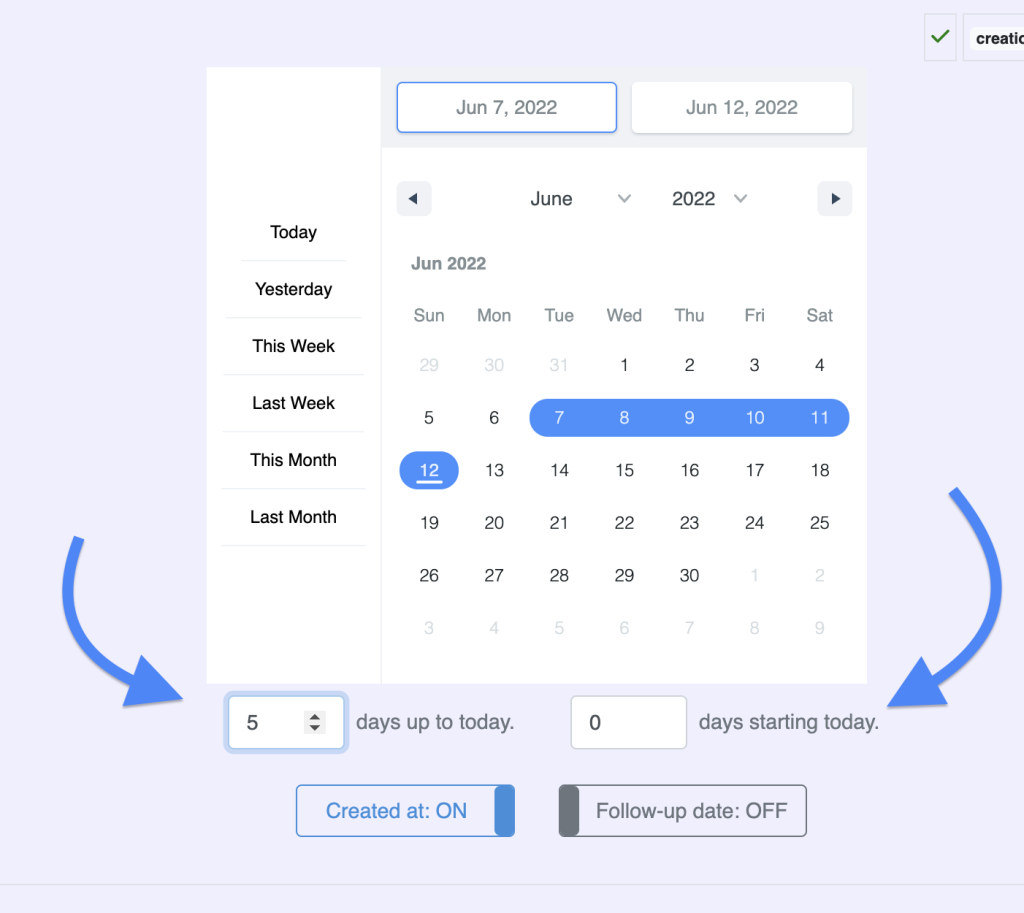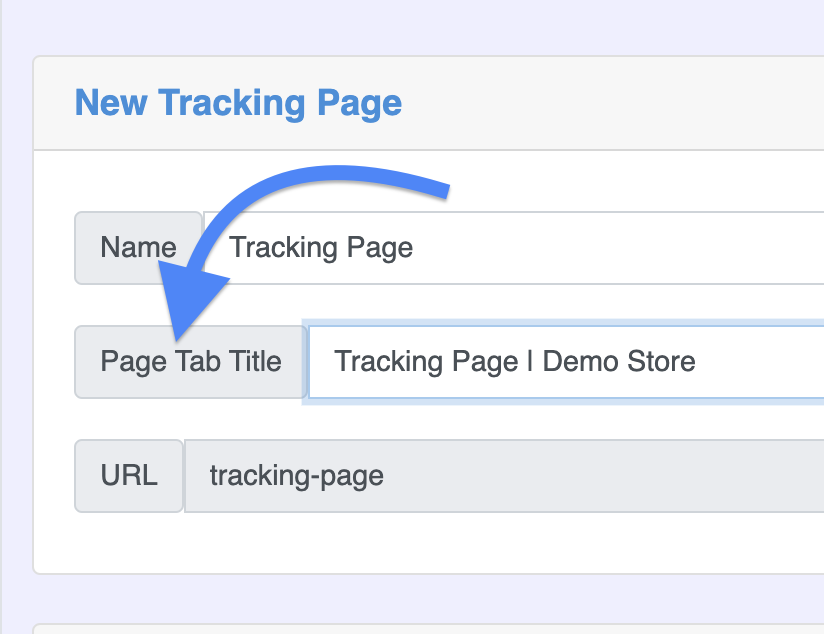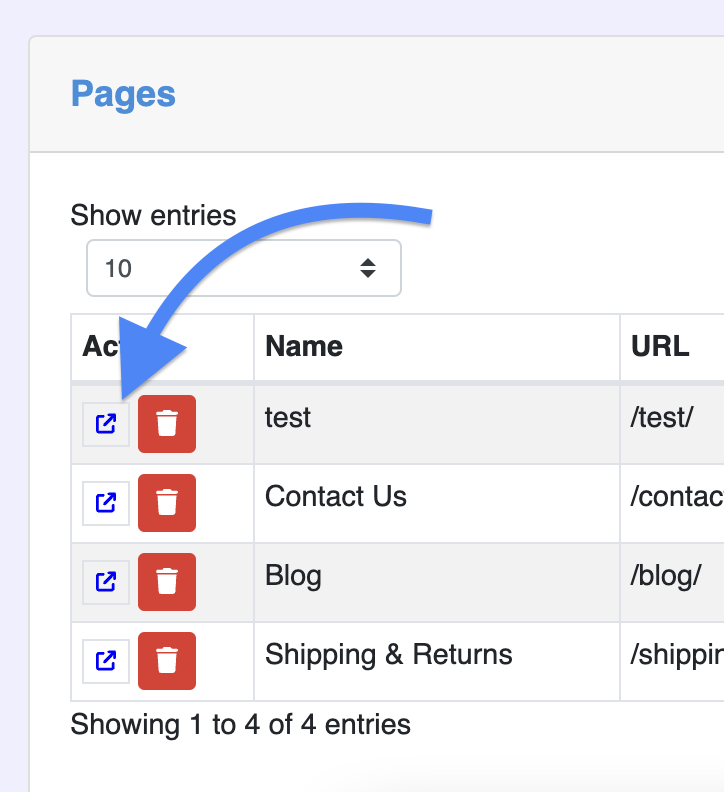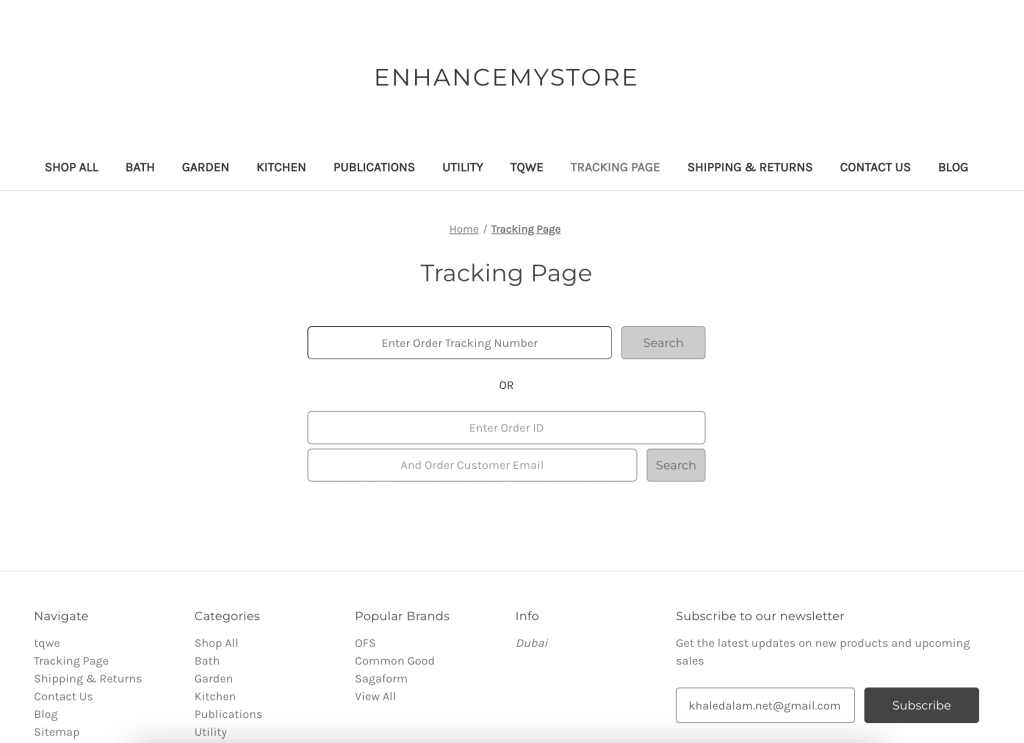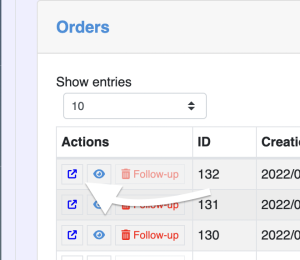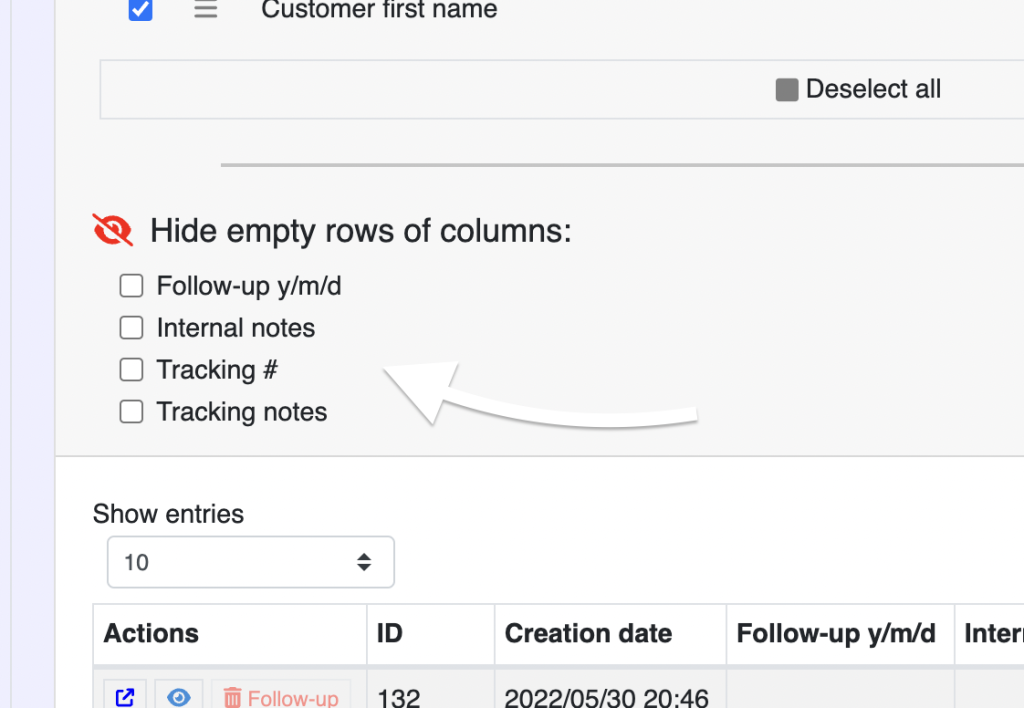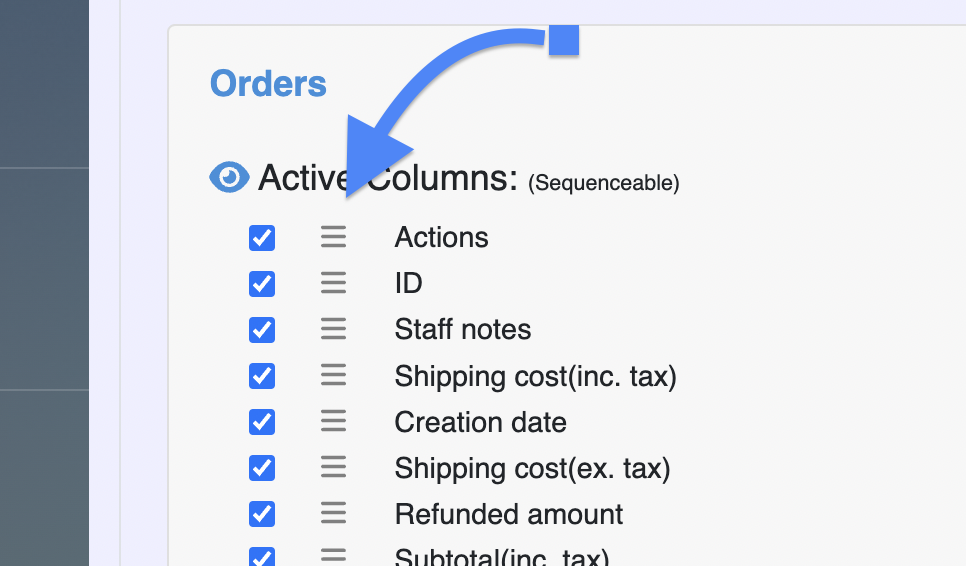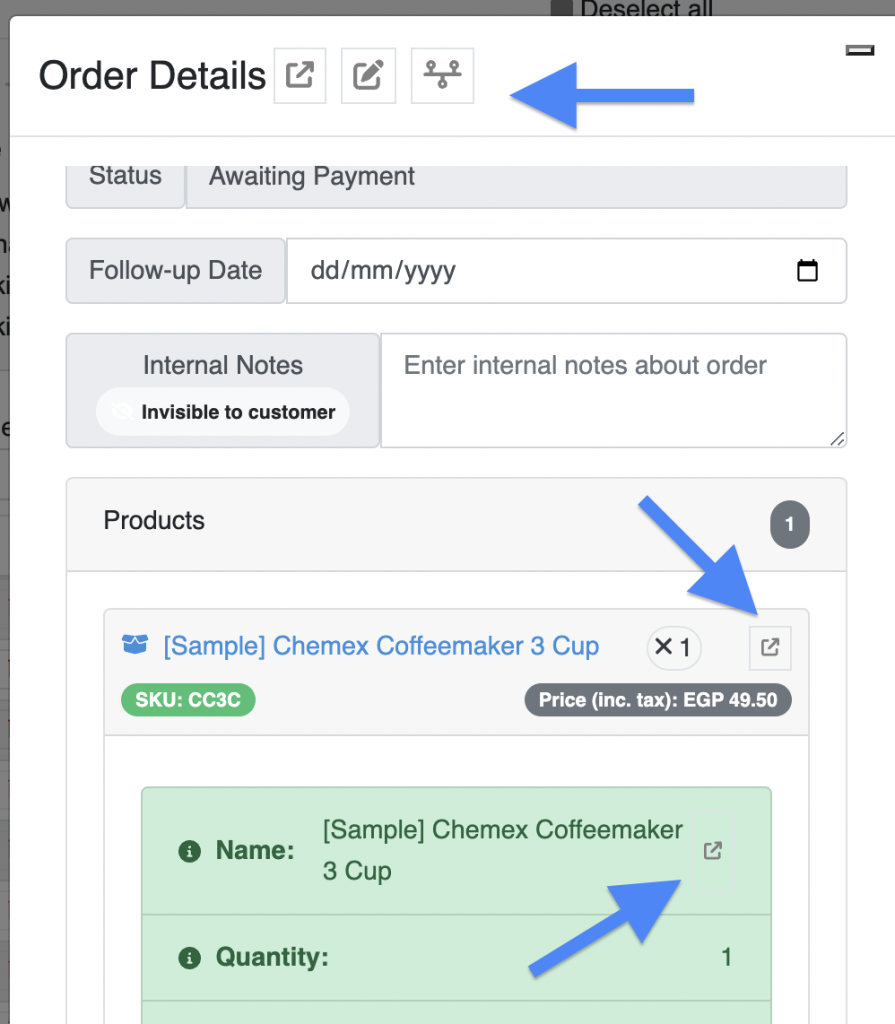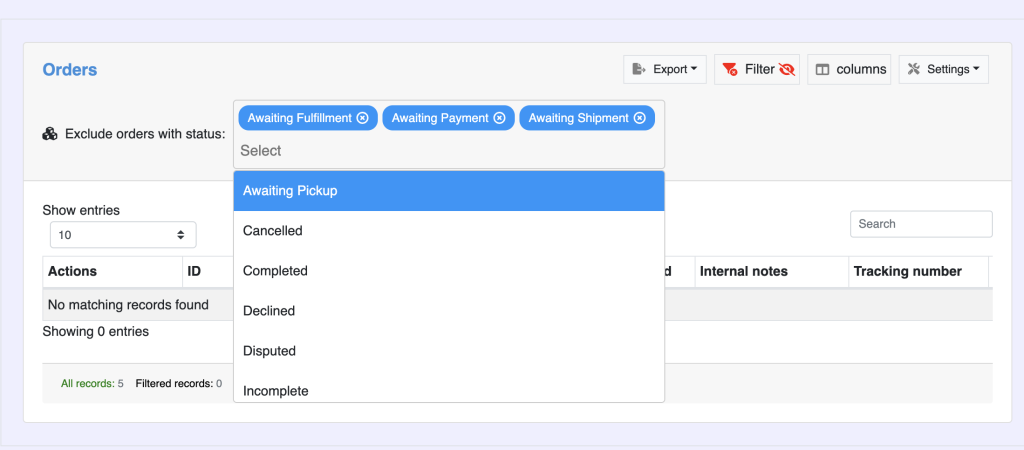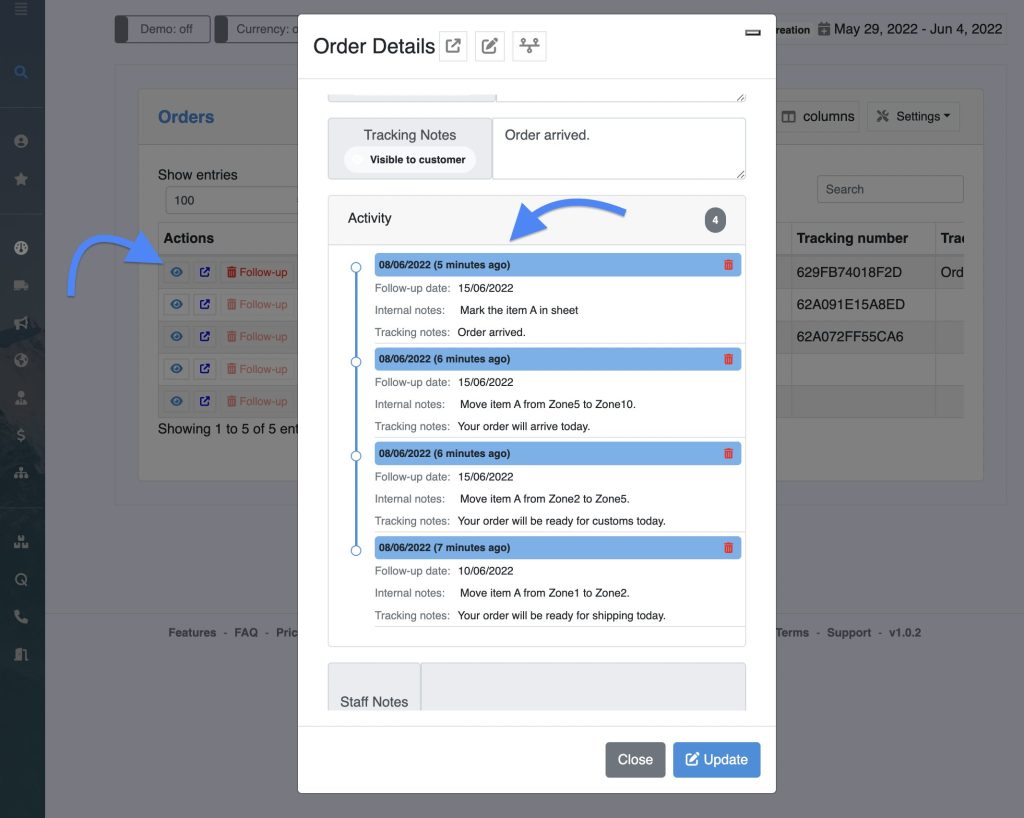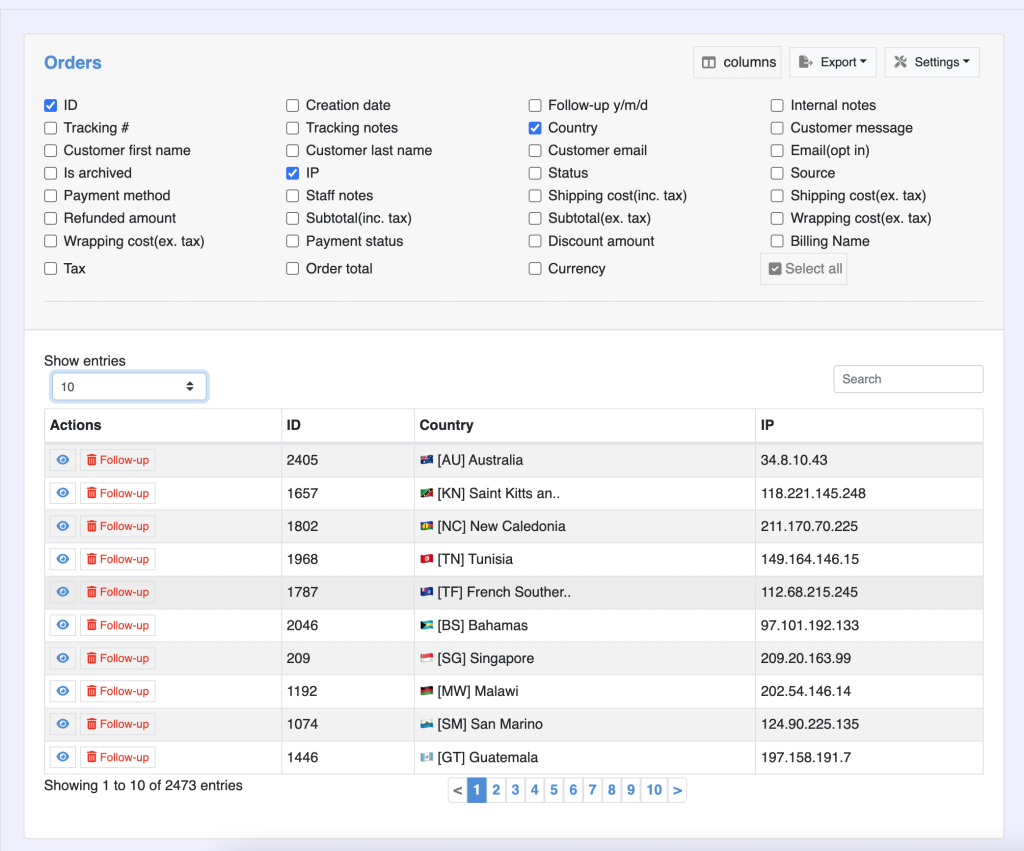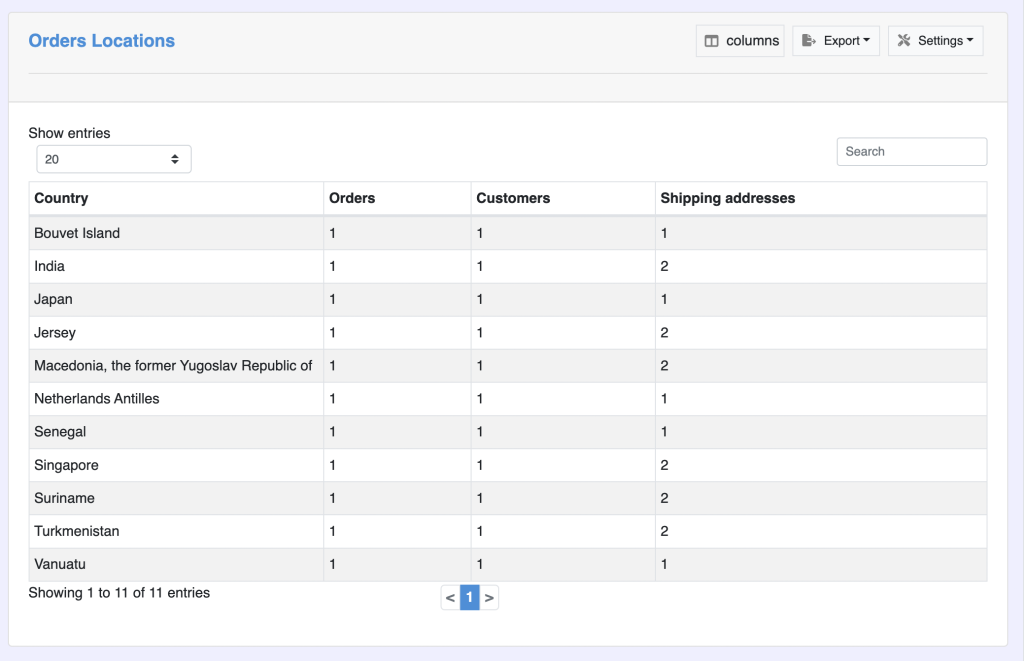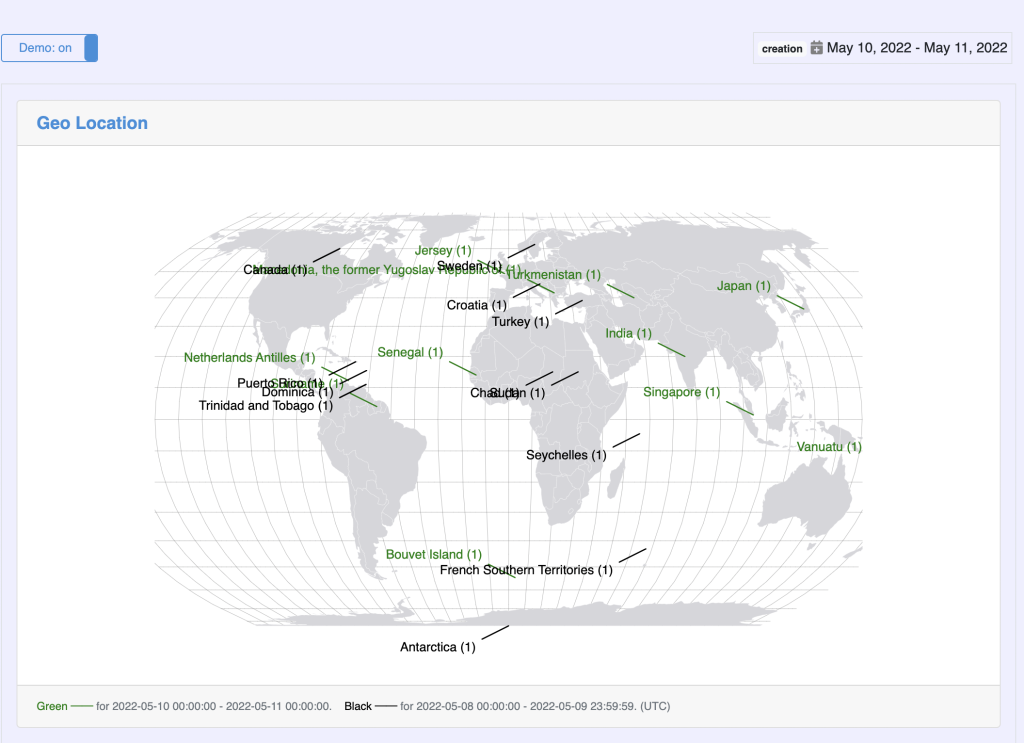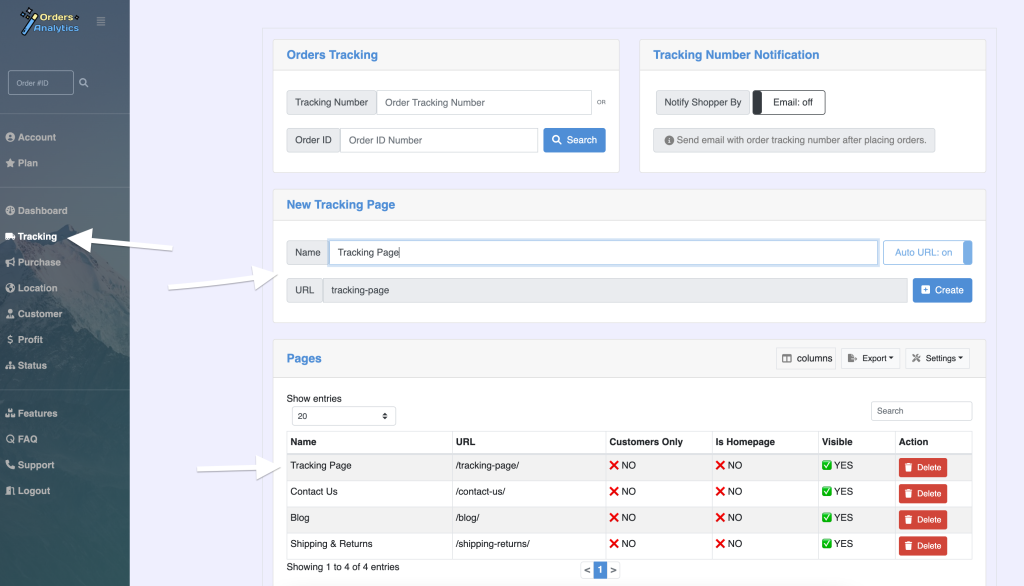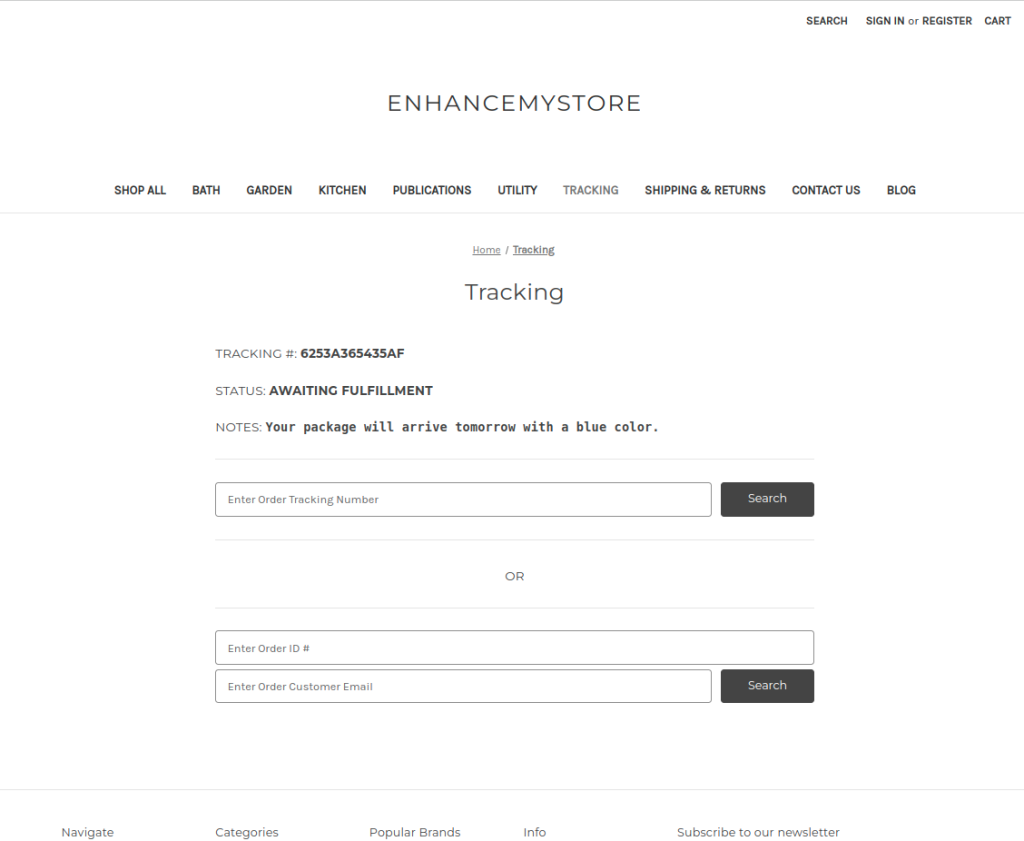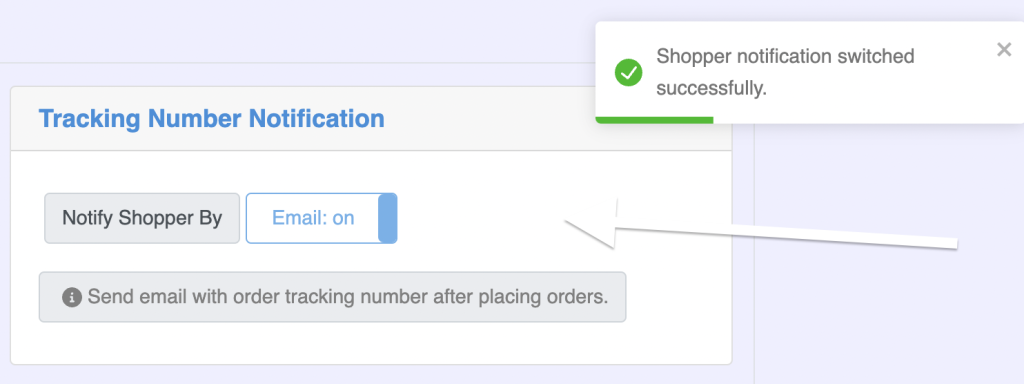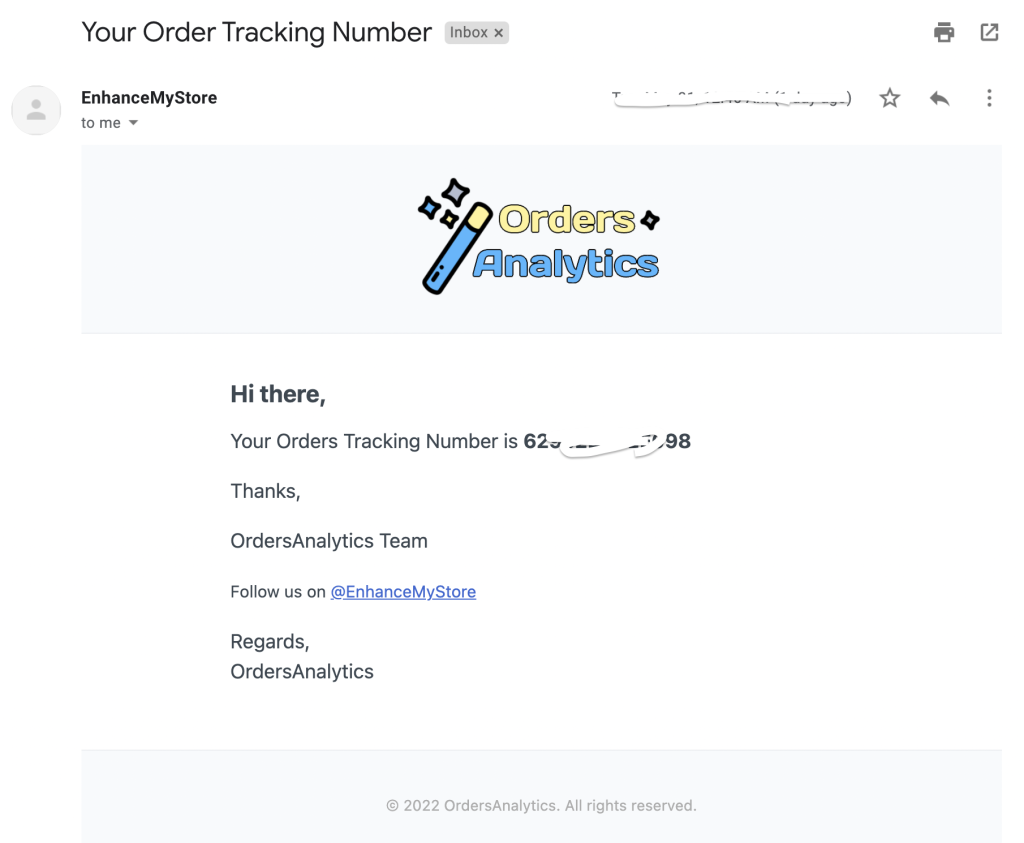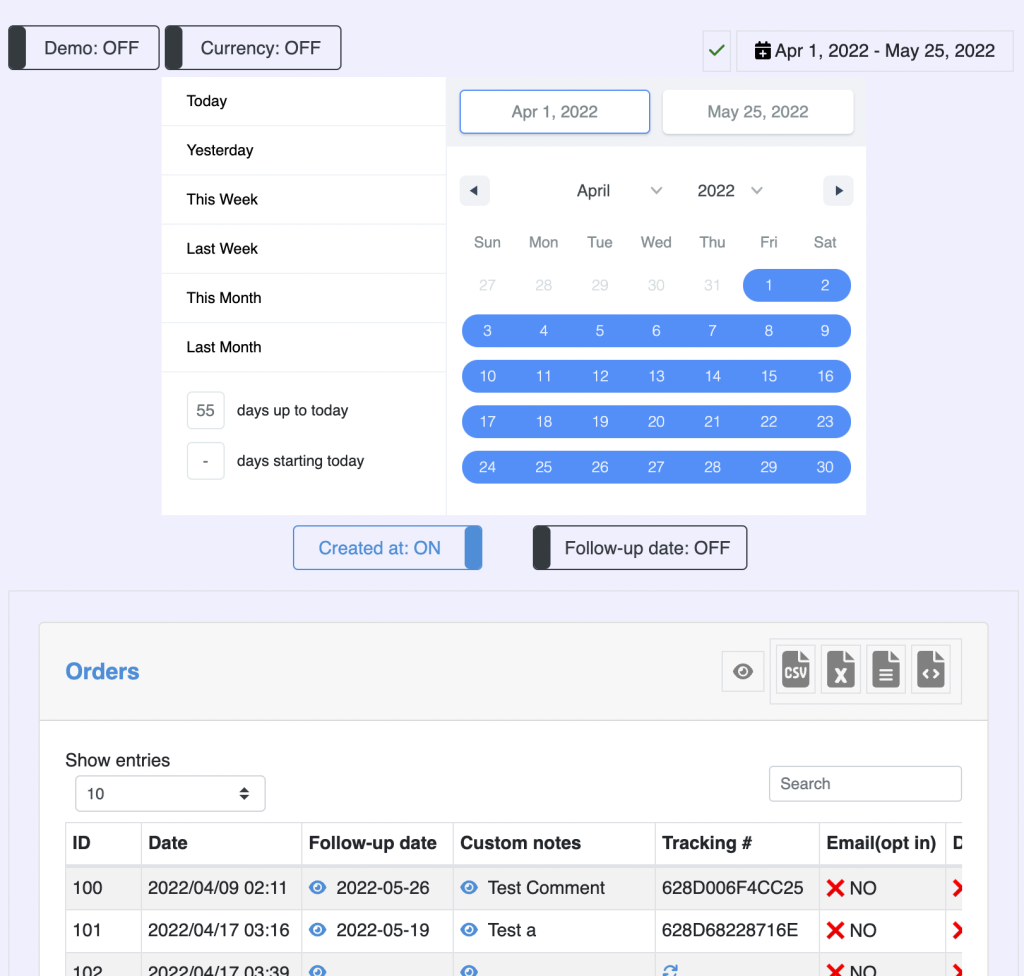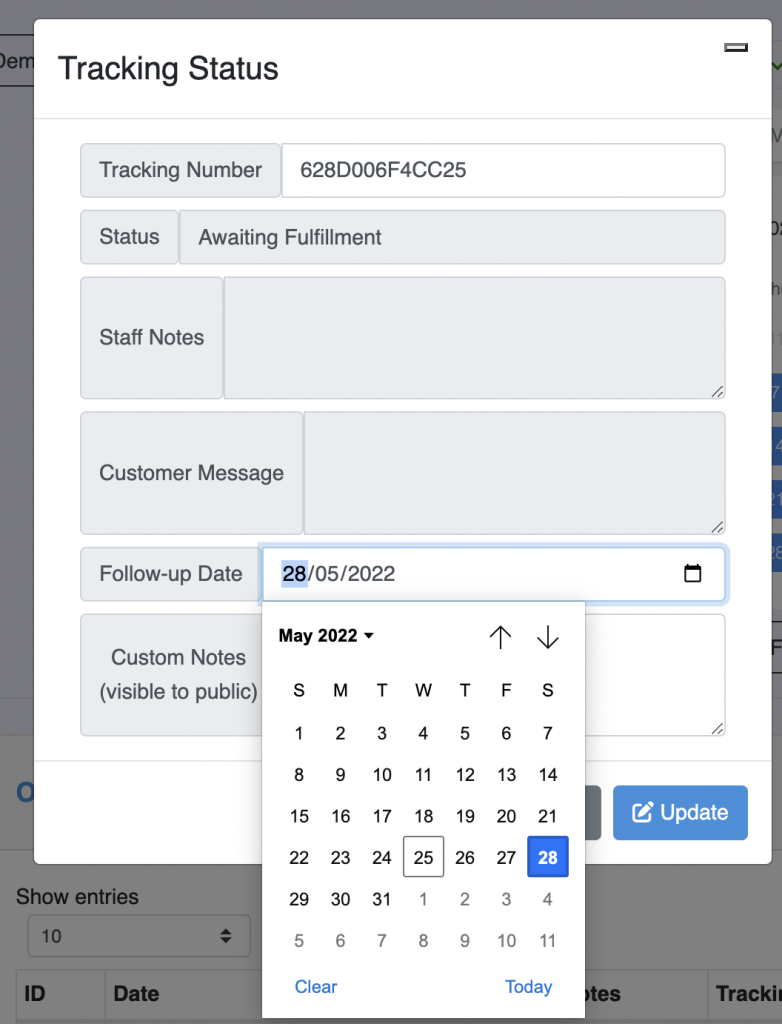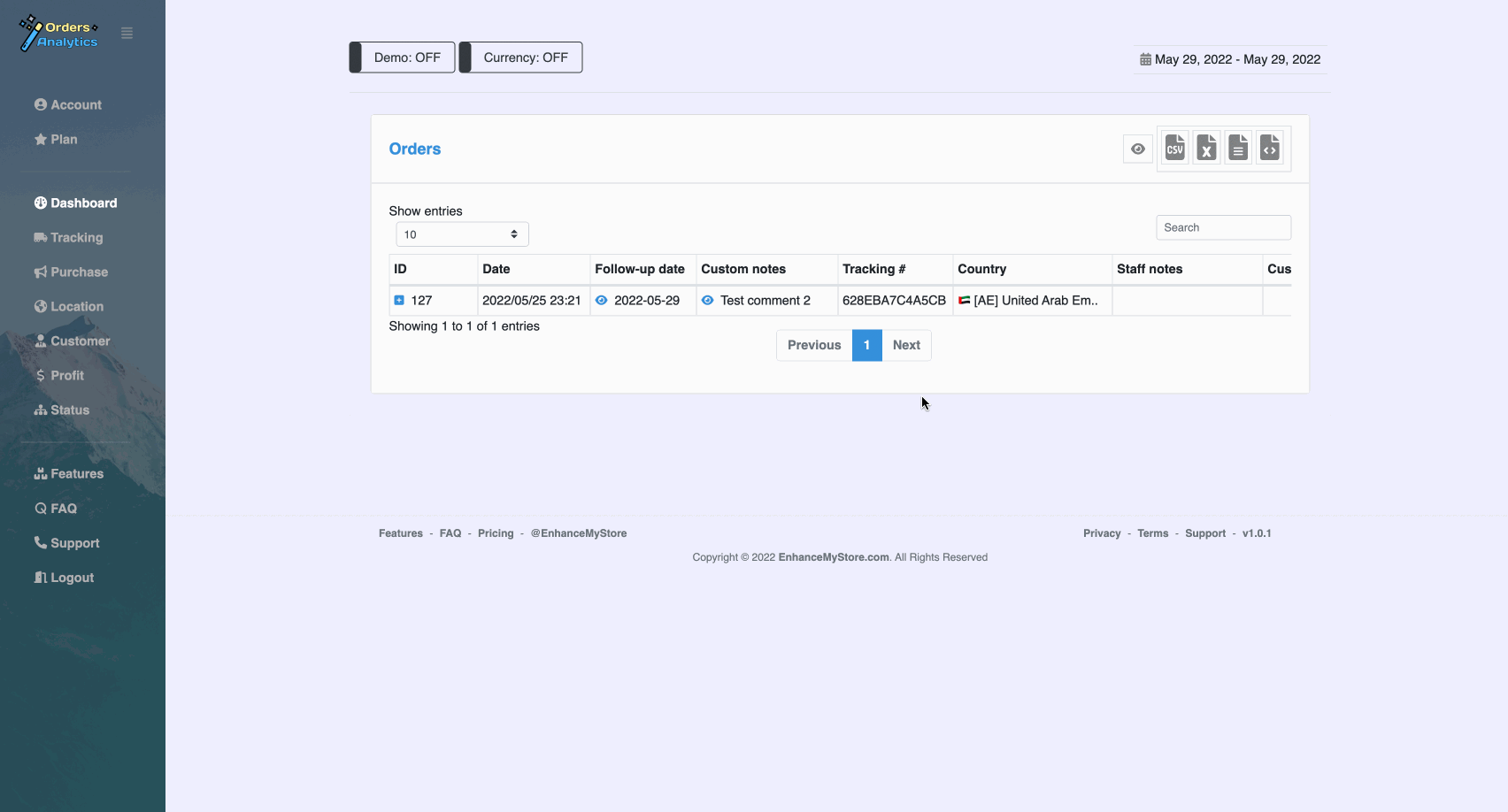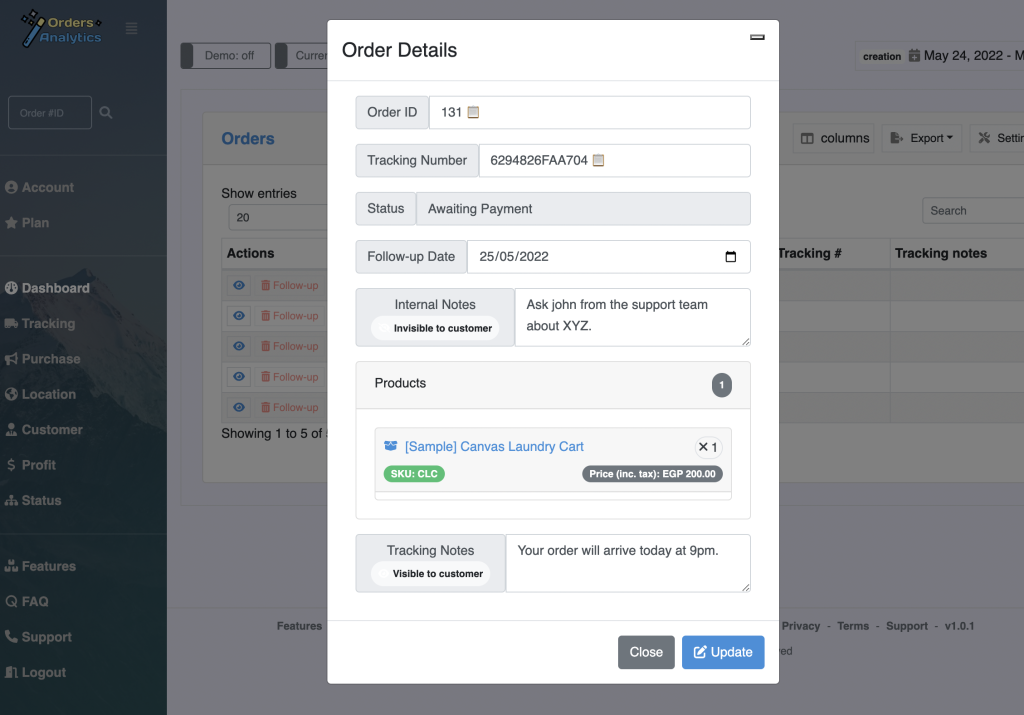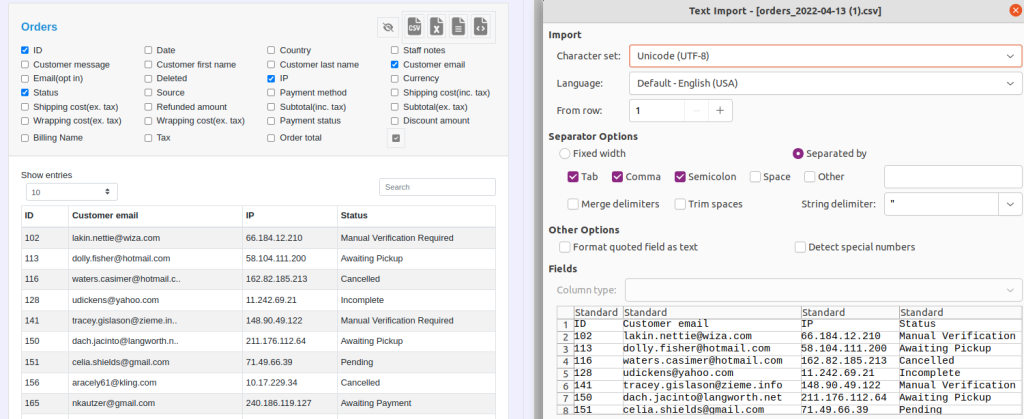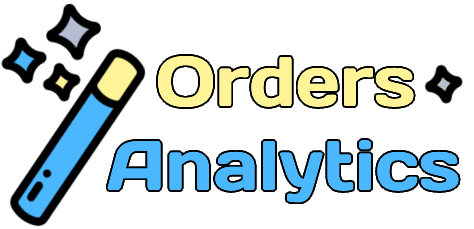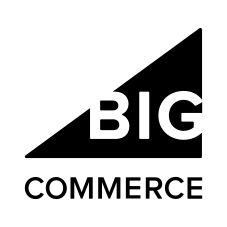You can replace all products descriptions using only 1 click

Setting the text that you want to replace it in the find input field,
then add the new text that will be used in replace input field.
Inputs can be plain text or HTML
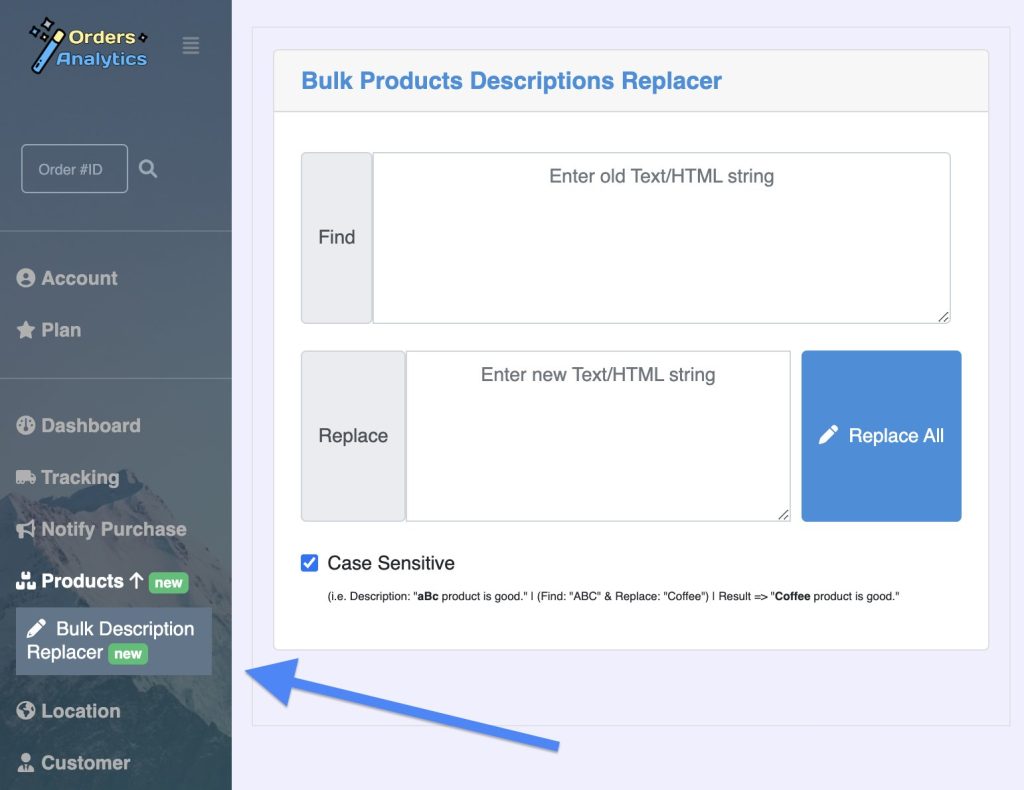
Example:
Description: “aBc product is good.”
Find: “ABC”
Replace: “Coffee”
Result will be => “Coffee product is good.”